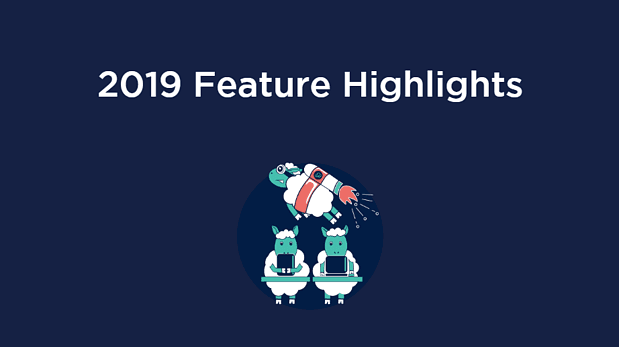
Contents:
1. Default icons for deceased patients (23.0)
2. US Postcard integration (23.1)
3. View patient age in weeks (23.1)
5. Wellness Module Updates (23.0 - 23.3)
6. Improved appointment cancellation behavior (23.4)
7. Select an appointment address when you make an appointment (23.4)
8. Shortcuts to save records (23.4)
9. Controlled substance regulatory codes (23.5)
10. Custom credit limits (23.6)
1. Default icons for deceased (23.0)
In efforts to be more inclusive of our diverse user base, you can now choose the default icon for deceased patients from a list of 6 options. These settings are found under ADMIN > Settings > Advanced > Misc.
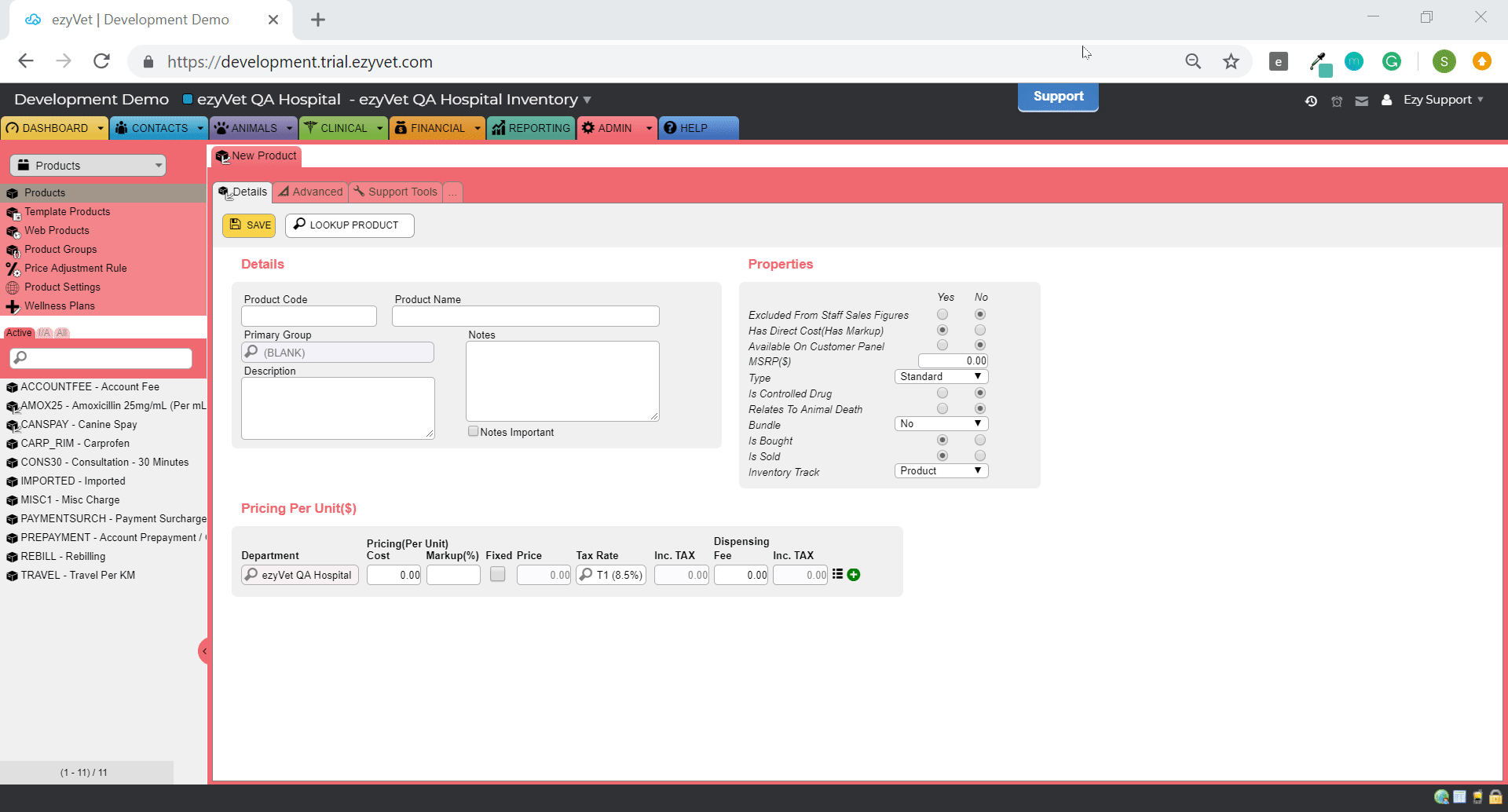
2. US Postcard integration (23.1)
You are now able to send postcards as a communication directly though ezyVet, similar to text messages and emails. Postcards will be created in ezyVet, either in a clients/patient file or as an automated communication. After sending the postcards from ezyVet, your clients will receive them after 4-6 working days.
For more information, click here.
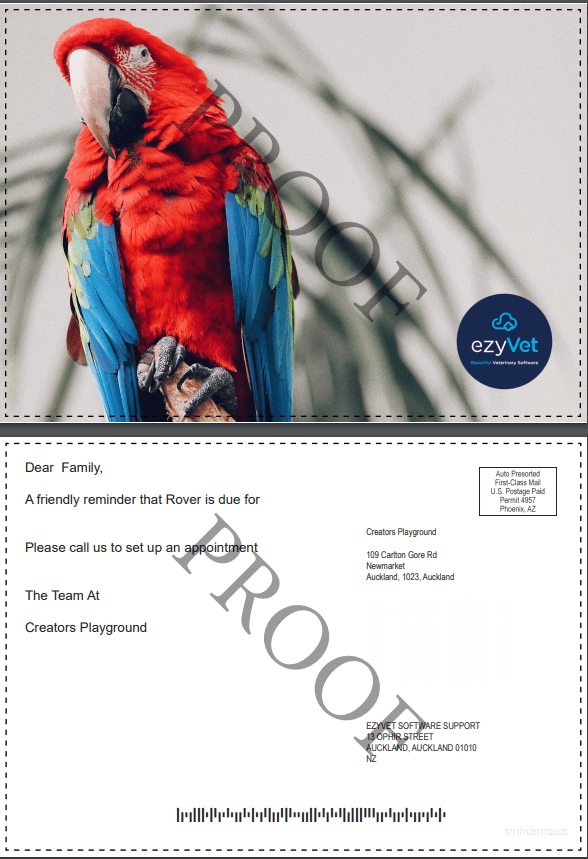
3. View patient age in weeks (23.1)
While the patient is less than 4 months old, you have the ability to choose whether you would like to view the age in weeks or months on the patient record.
You can find the relevant setting under ADMIN > Settings > Clinical > 'Display Animal Age in Weeks'.
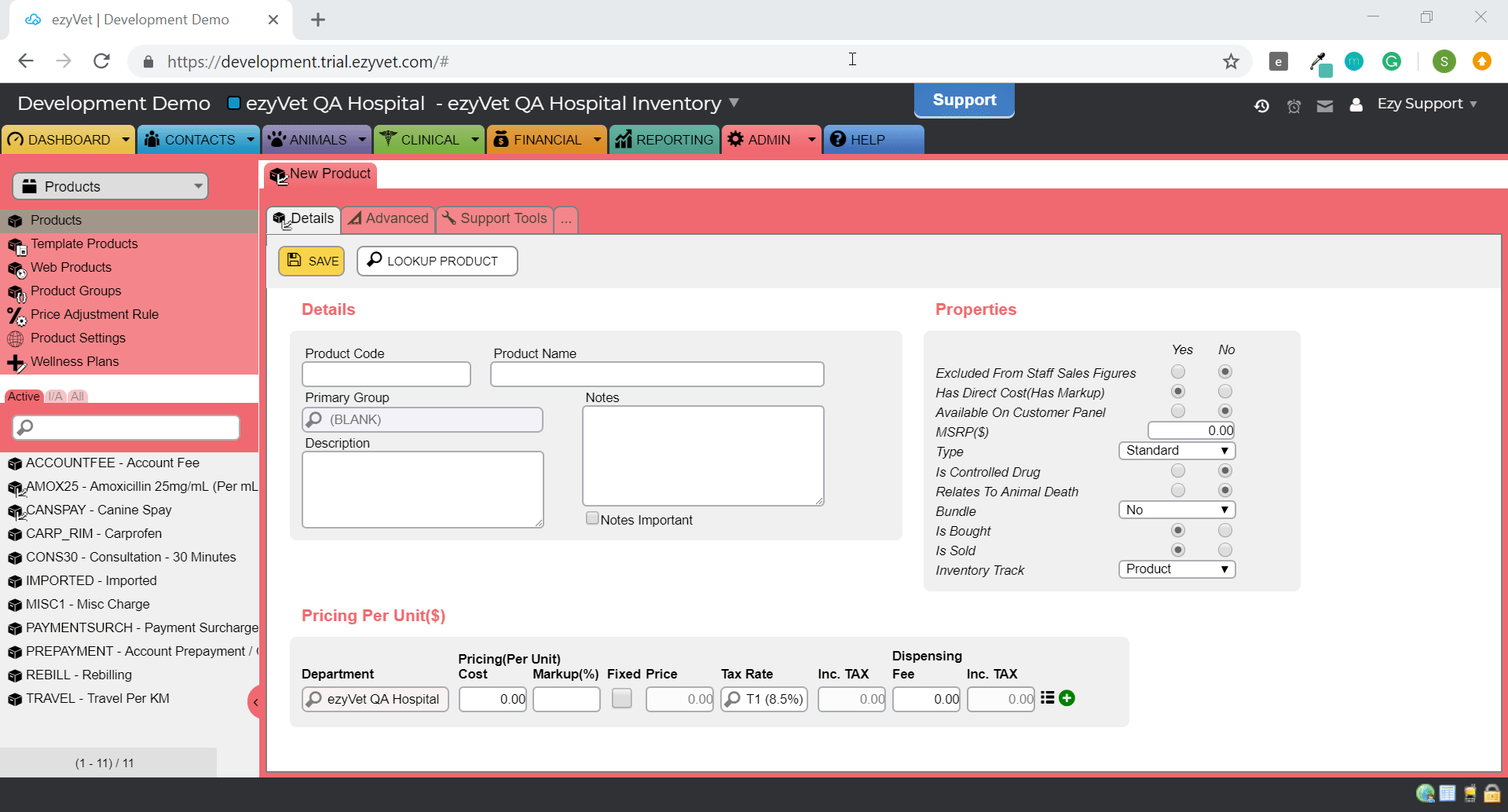
When the setting is enabled (Yes), the age on the patient record will show in the format 'x weeks, x days' until the patient is 4 months or older, where the format will be 'x months, x days'.
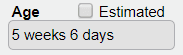
4. Take photo option - an Unleash 2019 special (23.1)
On an iPad or mobile device (with access to a camera), you can now take photos using the camera button which will upload straight into ezyVet:
1. Use the image uploader (on both the patient and clinical record) to take a patient's main image
2. Go to the clinical record attachments tab and click 'browse' to take pictures and upload as attachments to the record.
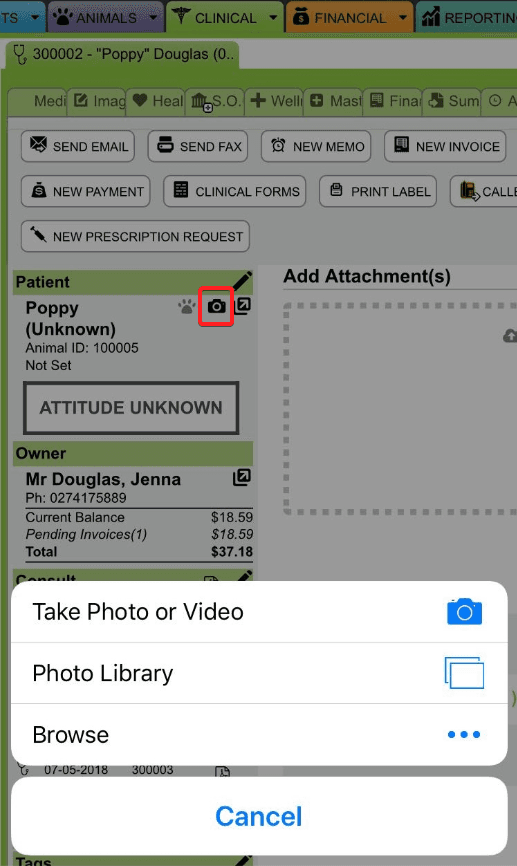
5. Wellness Module Updates
i. CSV Uploader (V23.0)
The CSV import allows you to enroll patients in wellness plans, and adjust the benefit balances if they have been previously consumed. The rework includes CSV template changes, improved error validation, and behavioral changes in ezyVet.
Click here for a more detailed article on the changes to the wellness plan membership CSV import.
ii. Improvements to the New Wellness Plan Benefit Setup Form (V23.1)
When creating a new Wellness Plan, the new wellness benefit form has had a few improvements to make this set-up more intuitive. These include changes to the layout and terminology:
- Removal of Free / Discount selection - these can be set up using the new Percent / Value selection and the new Unlimited / Limited selection
- Removal of Percentage / Amount selection - these can also be set up using the new Percent / Value selection
- Removal of Single Use checkbox - this can be accounted for with the Unlimited / Limited selection
- The layout of the settings has also changed, making it easier to use. e.g. Core / Optional is now on its own line.
Existing benefits will be automatically updated to use the new settings, but there will be no change to how it consumes the benefits. For more details including a walk-through video, please click here.
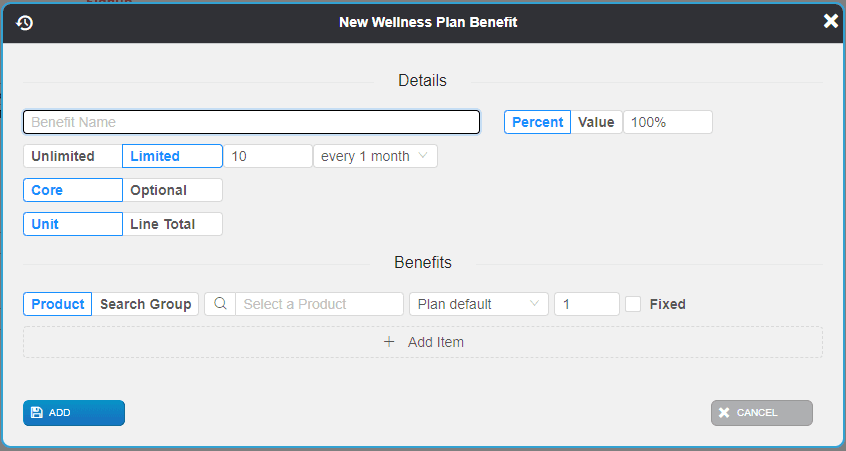
iii. Billing cycles (V23.2)
The billing cycle options available when adding a new wellness plan membership can now be configured in the plan itself, meaning you can restrict certain options. Multiple options can be added to the configuration, so the user adding a new plan can choose between the multiple billing cycle options, e.g. every 1 Month or 12 Months.
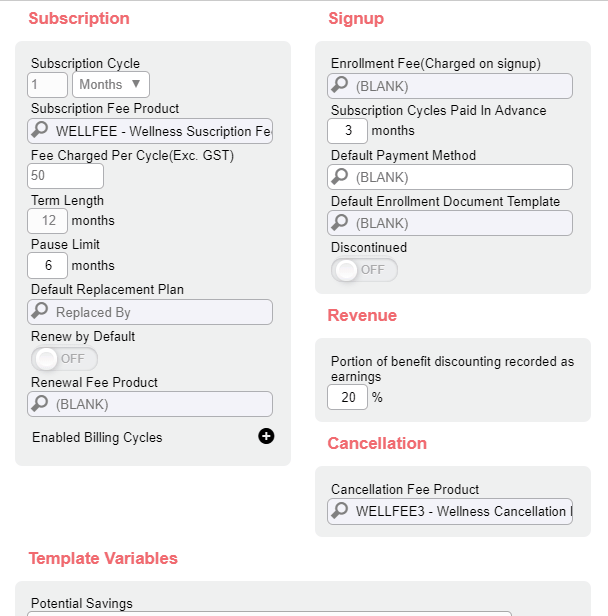
iv. New Template variable for Wellness Plan Monthly Fees (V23.3)
A new template variable {WellnessPlanMonthlyFee} has been added which indicates the total monthly fee including subscription & selected optional benefits. This variable can be used on wellness plan contracts to reflect the true monthly fee.
6. Improved appointment cancellation behavior (23.4)
ezyVet now has improved appointment cancellation behavior. When you cancel an appointment that is the only appointment related to a clinical record, ezyVet automatically disables the clinical record. ezyVet will do this even if you do not have the Disable/Restore permission for clinical records.
7. Select an appointment address when you make an appointment (23.4)
ezyVet version 23.4 lets you select an appointment address when you make an appointment. The appointment address can contain a distance value. ezyVet uses the distance value to automatically calculate travel billing. These new features help veterinary practice staff plan their travel and record travel costs.
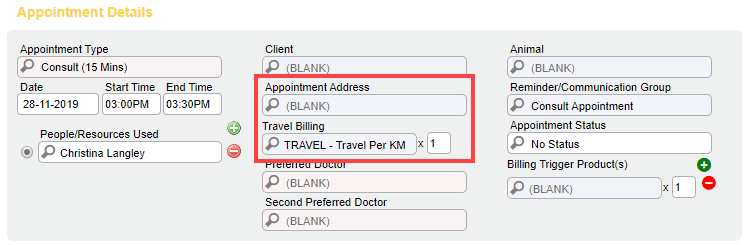
For more information:
Note: ezyVet version 23.4 changes some of the product settings used to calculate appointment travel charges. For more information:
8. Shortcuts to save records (23.4)
ezyVet has new keyboard shortcuts to quickly save records:
| Shortcut | Description |
|---|---|
| Ctrl+Enter (Microsoft Windows) Ctrl+Return (Apple Mac) | Saves the current record, but keeps the record open. |
| Ctrl+Shift+Enter (Microsoft Windows) Ctrl+Shift+Return (Apple Mac) | Saves and closes the current record. |
Note: You can use these keyboard shortcuts in ezyVet’s tabs only. You cannot use the shortcuts in a dialog box.
9. Controlled substance regulatory codes (23.5)
If it is necessary for your organization to give reports to controlled substances agencies, you can use ezyVet to record the applicable regulatory code types. ezyVet has a set of example code types, and you can also use codes that are applicable to your jurisdiction.
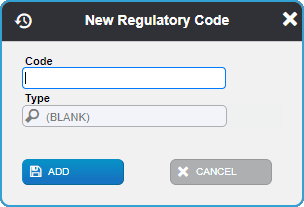
For more information:
10. Custom credit limits (23.6)
ezyVet lets you set custom credit limits for your clients. You can make many custom credit limits, and each limit can have different settings. ezyVet uses the credit limits to automatically stop invoice approvals if the client has no remaining credit.
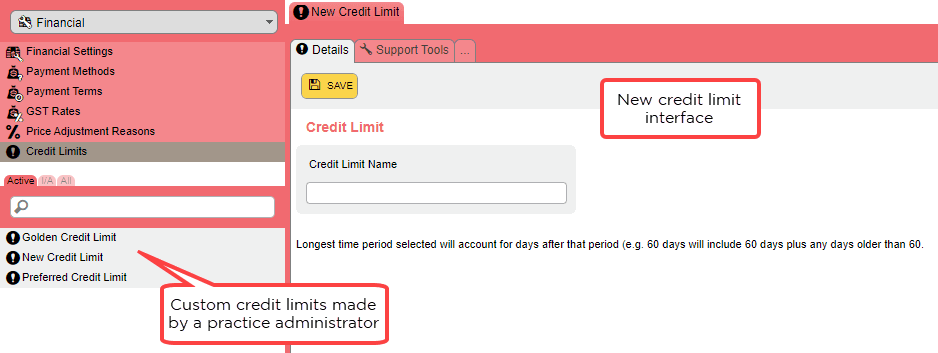
For more information:
Bonus: ezyVet Go
ezyVet Go - the app that simplifies and automates the consult workflow for large animal and equine vets using ezyVet, ensuring notes and charges don’t get missed.
We've done a lot of work in 2019 to improve it's performance and ease of use for our users!