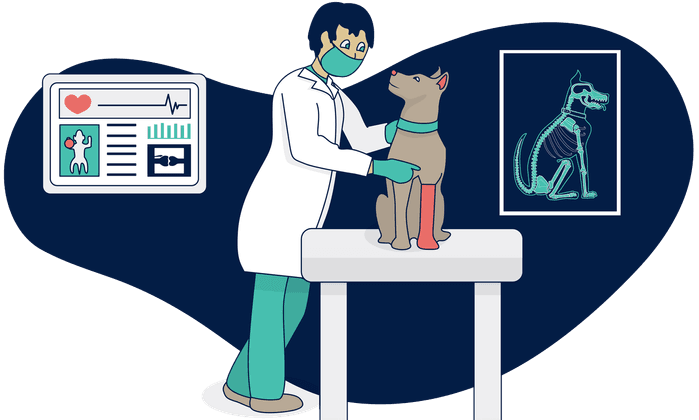Accessing your ezyVet site
For most practices, the upgrade to version 30 will be scheduled outside of business hours. For emergency and 24/7 practices there are a few key points to know before your site is upgraded.
The upgrade process will generally take between 1-3 hours. During the very beginning of the upgrade, you may find you cannot access the calendar, animal, contact, consult, and admin screens, but this will be accessible in less than 1 minute after the upgrade begins. If you encounter this, simply refresh ezyVet. During the rest of the upgrade period you will have access to view contacts, appointments, and medical information. Although you will also have access to patient, product, and financial records, there may be periods during the upgrade where this will be slow, generate error messages, or display with formatting issues. If it doesn't let you view that particular record, refresh your browser and try to view that a little bit later.
Can we create or modify records during the upgrade?
If your practice operates 24/7, meaning we are unable to process the upgrade outside of business hours, we highly recommend using your site as ‘read only’ to view and access information during the upgrade period. We encourage you to reduce the need to modify any records as they will likely fail to create, error messages may appear and your system will operate slower than normal.
Will our integrations work?
During the upgrade, we turn off all background tasks for integrations. What this means for your practice during this period is that the integration system will not sync information back into ezyVet until the upgrade is complete. For example, if you use a whiteboard solution, keep using this as you normally would then once the upgrade is complete the tasks will automatically turn back on and sync all information back into ezyVet as intended. For all other integrations, you will need to drive any transactions through the integrated machine/partner or refer to paper until your upgrade is complete.
How will I know once the upgrade is complete?
Once the upgrade is complete each user will see a pop-up on their ezyVet screen advising “An update has been applied, please refresh your browser to apply changes”. Refresh your browser and you can get started exploring the new Version 30 features.
We would highly recommend allowing additional time to upload any paper documented tasks into ezyVet that occurred during the upgrade process.
If you have any questions regarding your upgrade please feel free to contact our Support Team.